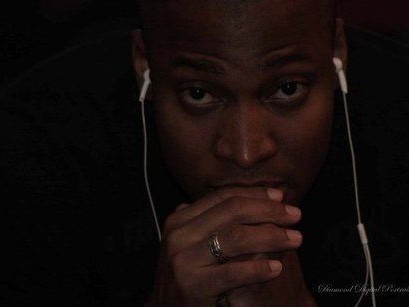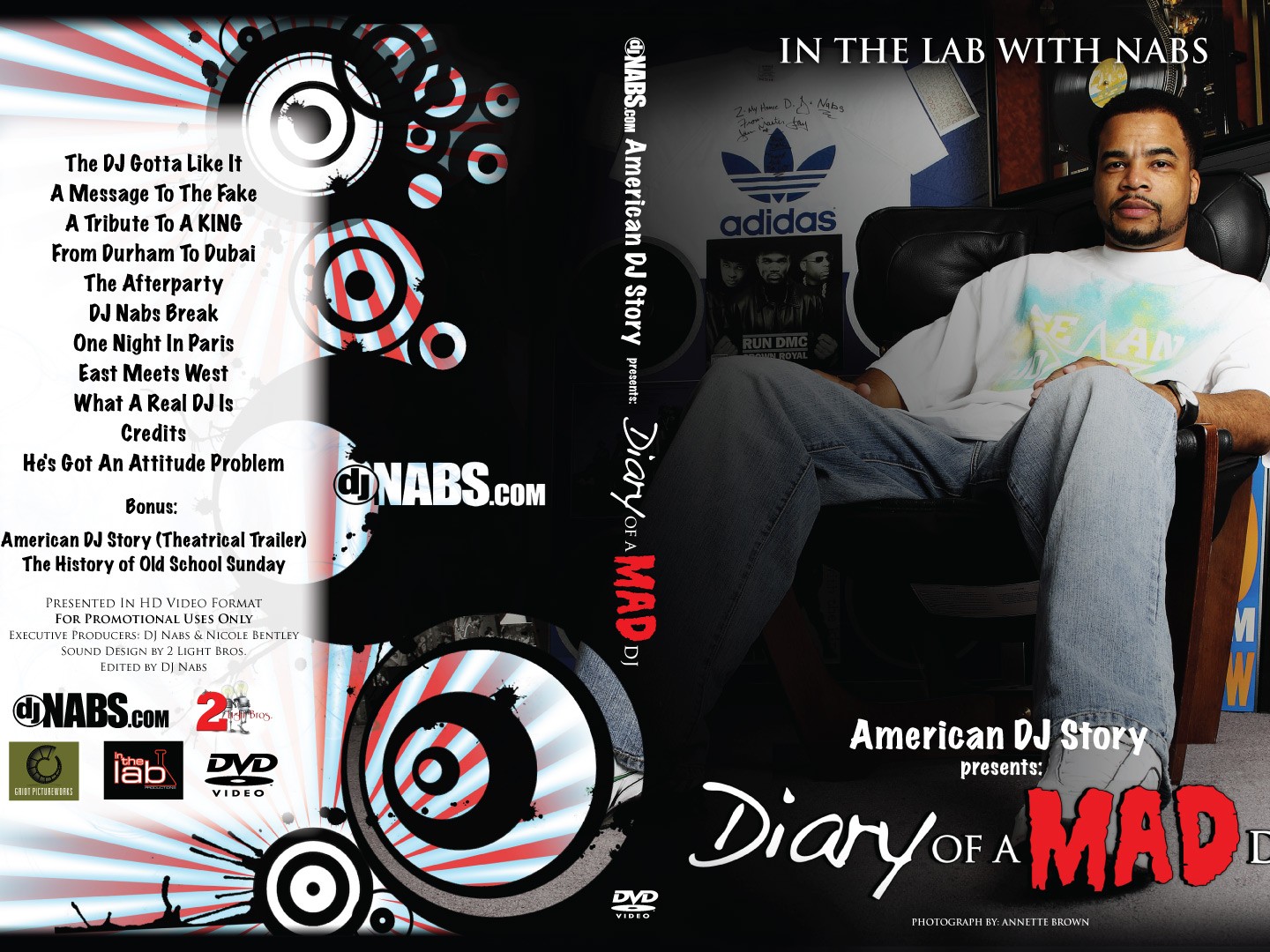A true DJ’s (vinyl) worst nightmare and the latest gadget in the digital DJ world, the Tonium P666 Pacemaker Pocket-Sized DJ System, 60 GB.
But, even the analog purist can appreciate the “Vinyl pause” feature (Track is halted in a vinyl-like pause letting you scrub, search and define cue point).
The unit is available exclusively at Amazon, for a limited time only. Check out the (manufacturer’s) review:
Pacemaker is a revolutionizing music player and mixer with all the features you need to DJ anywhere, anytime. Instead of simply listening to your music, you can now completely interact with it and the possibilities are only limited by your own imagination. This multiple award-winning device holds all the functionality of a professional set-up and is designed to deliver in every aspect of DJing. Everything you ever wanted to do with your music is now totally up for grabs.
All the features you need to deejay anywhere, anytime.
The Pocket-Sized DJ System
With all the functionality of a professional set-up Pacemaker is the first product in the world that truly brings deejaying to the masses and right into the hands of the next DJ generation.
Pacemaker’s two independent audio channels let you play two tracks side by side. Beatmatching is easily done by the click of a button, and with a full set of professional audio effects and a crossfader you now have unlimited creative influence over your music.
The features and the performance of Pacemaker makes it the perfect mixer for any situation. Pacemaker can be used for practicing your DJing or for preparing your set on-the-go. Connect the lineout jack to an amplification system and you’re ready to perform with full control in your headphones.
Pacemaker even lets you save your mixes and spread them across the digitized universe. Any mix can be saved on your Pacemaker. When transferring your mixes to your computer, you can edit and refine your mixes as you like with the free desktop application, Pacemaker Editor. When you’re ready, go ahead and upload your mixes to our mix community and let anyone listen anytime.
Features
Pacemaker’s multiple award-winning hardware is designed to deliver in every aspect of DJing. This innovative compact system is tailor-made for all-the-time readiness–on the road, at the club and the afterparty–wherever, whenever, ready when you are.
Pacemaker’s extensive functionality gives you full control over your mixing right in the palm of your hand. The reliability and ease of use of Pacemaker follows the same intuitive workflow as industry-standard machinery, and is now also featuring the innovative new software taking the prospects of portable DJing even further. Everything you ever wanted to do with your music is now totally seizable.
Pacemaker’s award-winning hardware is designed to deliver in every aspect of DJing. Click to enlarge.
Cue your mix in the headphones, and send your jams to anything with an input from the line out. Click to enlarge.
USB connector for charging your device or sending your mixes to Pacemaker Editor for further refinement. Click to enlarge.
Intuitive and powerful effects at your fingertips. Click to enlarge.
Playback control
Auto beatmatch
Instantly sync tempo and phase of two loaded tracks by the click of a button.
Timestretch
Alter and set the tempo of a track +/- 100% without affecting pitch/key.
Pitch speed
Alter and set track tempo +/- 100% and pitch/key +/- one octave in parallel.
Bend speed
Nudge a track into phase.
Beat graph
Visually monitor relative drifting in tempo and/or sync.
Loop
Create synchronized loops on the fly; set and adjust in-point and/or end-point, split from in-point or end-point, double from in-point or end-point, exit loop and re-loop. One loop per track will be permanently saved until altered.
Reverse
Flip playback direction
Cue play
Play track from cue point and revert to cue point when releasing cue button.
Cue control
Set cue point
Search and define starting point of a track with precise control.
Save cue point
One cue point per track will be permanently saved until altered.
Auto cue
Allow track to automatically cue up at track start or defined cue point when loaded.
DJ pause
A stuttering micro loop lets you listen, search and define cue point.
Vinyl pause
Track is halted in a vinyl-like pause letting you scrub, search and define cue point.
Headphones crossfader
Dynamically adjust what channel blend to listen to in the headphones.
Effects control
Colour FX
Add and adjust single parameter audio effects Hi-cut/Lo-cut, Wah and Crush, to +/- 1.0.
Beat FX
Add and adjust two-parameter audio effects Echo, Delay, Trans and Roll to dry/wet + 0-100% and Time at 1/8, 1/4, 3/8, 1/2, 3/4, 1, 3/2, 2, 4, 8, and Reverb to dry/wet + 0-100% and size to + 0-100%.
Key
Temporarily adjust the two-parameter function Key; transpose a track key +/- one octave in increments of halftones, and/or tune a track pitch +/- 100% one halftone.
Kill-all
Instantly mute or re-engage activated audio effects.
Effects crossfader
Optionally incorporate +/- 100% Bass or +/- 1.0 Filter effects into the crossfader.
Sound control
Track EQ
Temporarily adjust equalization of loaded track.
Master EQ
Adjust master equalization for lineout output.
Headphones EQ
Adjust equalization for headphones output.
Normalize sound
Globally normalize all tracks’ volumes.
Recording control
Record
Record your set directly to the hard disk with the integrated recorder, supporting transfer of mixes to the computer software, Pacemaker Editor.
Halt
Pause a recording and optionally select to continue, save, lock keys or create new mix.
Volume control
Gain
Temporarily adjust gain level of loaded track.
Master lineout volume
Adjust volume for lineout output.
Lineout volume limiter
Set volume limit for lineout output.
Master headphones volume
Adjust volume for headphones output.
Headphones volume limiter
Set volume limit for headphones output.
Lineout crossfader
Dynamically adjust lineout blend between the two channels.
Track browsing control
Track navigation filters
Optionally activate and filter on one or more of the categories Genre, Album, Artist, BPM, Mix, Case, Remix, Label, Year, Added, Key, Rating, Type and Bitrate when browsing for tracks.
On-the-go Cases
Create on-the-go cases and edit any case via the track context menu.
What’s in the Box
Pacemaker 666, USB 2.0 cable, Pacemaker Editor computer software (featured on device hard drive).
RELATED POSTS
January 20, 2010
DJ Phaze Presents
March 16, 2010
GFM Spotlight-DJ Phaze
November 8, 2009
DJ Phaze Presents Solistic Mix 1
July 20, 2013
DJ Polished Solid Presents
January 28, 2010